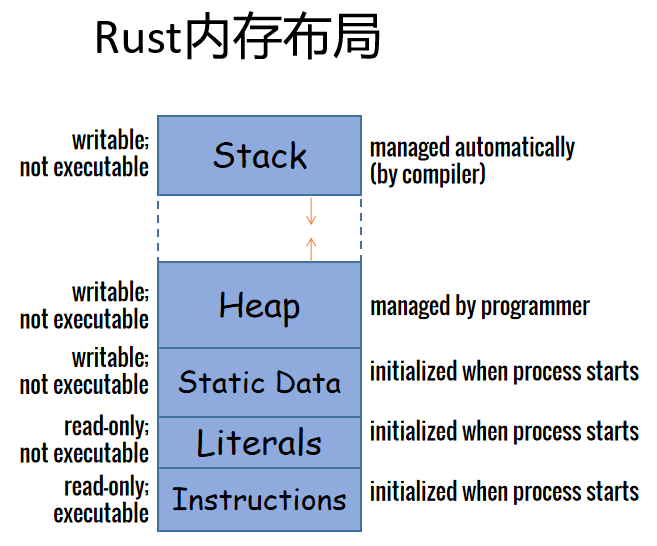Rust学习
前言
Rust 是一种 预编译静态类型(ahead-of-time compiled)语言,这意味着你可以编译程序,并将可执行文件送给其他人,他们甚至不需要安装 Rust 就可以运行。
Rust 是 静态类型(statically typed)语言,也就是说在编译时就必须知道所有变量的类型。
Rust 通过所有权系统管理内存,编译器在编译时会根据一系列的规则进行检查。如果违反了任何这些规则,程序都不能编译。
Rust是内存安全、没有GC(垃圾回收)的高效语言。
安装
1 | [root@f8ac270c7b6b workspace]# curl --proto '=https' --tlsv1.3 https://sh.rustup.rs -sSf | sh |
安装成功!
1 | info: default toolchain set to 'stable-x86_64-unknown-linux-gnu' |
刷新当前shell配置
1 | [root@f8ac270c7b6b workspace]# source ~/.bashrc |
Hello World
- Code
- 编译
- 执行
Code
文件名:hello_world.rs
使用的是 .rs 后缀!
1 | fn main() { |
安装 vs code的 rust 扩展!
Extension ID:dustypomerleau.rust-syntax
编译
rustc xxx.rs 编译rust程序!
1 | [root@f8ac270c7b6b rust-learn]# rustc hello_world.rs |
执行
直接执行编译后的文件!不需要启动程序!
1 | [root@f8ac270c7b6b rust-learn]# ./hello_world |
构建系统和包管理器,Cargo
Cargo 是 Rust 的构建系统和包管理器。它可以为你处理很多任务,比如构建代码、下载依赖库并编译这些库
使用官方方式安装,会自带 Cargo!
Cargo的详细命令可以使用 --help,也可查看 附录
1 | [root@f8ac270c7b6b rust-learn]# cargo --version |
- 创建项目
- 编译项目
- 开发时编译
- 生产时编译
- 执行项目
- 快速检测
- 小结
- 参考
创建项目
使用 cargo new <new dir name>
产物结构

生成一个配置文件,是toml文件。
这个文件使用 TOML (Tom’s Obvious, Minimal Language) 格式,这是 Cargo 配置文件的格式。
还生成一个src以及src下的z=主文件main。

编译项目
- 开发时编译
- 生产时编译
开发时编译
切换到 项目目录下(此处是 hello_cargo),执行build命令。
1 | cargo build |
build 结果如下:

增加了 Cargo.lock 和 target/ 目录!
生产时编译
在开发时编译的基础上增加 --release。
编译的产物会放在 target/release 中!详细参考 附录
1 | cargo build --release |

运行项目
使用 run 命令
1 | cargo run |

快速检查
在项目根目录下执行以下命令:
1 | cargo check |

该命令快速检查代码确保其可以编译,但并不产生可执行文件!
通常 cargo check 要比 cargo build 快得多,因为它省略了生成可执行文件的步骤。如果你在编写代码时持续的进行检查,cargo check 可以让你快速了解现在的代码能不能正常通过编译!
小结
cargo new,创建项目。cargo build,构建项目。cargo run,一步构建并运行项目。cargo check,在不生成二进制文件的情况下构建项目来检查错误。- 有别于将构建结果放在与源码相同的目录,Cargo 会将其放到 target目录,默认在
target/debug,生产时在target/release。
参考
语法概念
结束符号
使用分号(;)作为结束符号
注释
1 | // 这是一段注释 |
变量/常量
变量
变量默认是不可重复赋值!
如果要重复赋值可以使用mut配合声明。
变量是可以重复声明的!
使用 let 声明标量!
1 | let foo = 1; |
需要重复赋值时声明
1 | let mut foo = 1; |
可以重复声明变量
1 | let foo = 1; |
常量
使用 const声明,与变量不同,它声明之后总是不可重复声明与赋值!
1 | const FOO = 1; |
数据类型
数据类型的分为标量(scalar)和复合(compound),以及其他
标量
标量(scalar) 类型代表一个单独的值。Rust 有四种基本的标量类型:
复合类型
复合类型(Compound types) 可以将多个值组合成一个类型。Rust 有两个原生的复合类型:
其他类型包含:
整型
| 长度 | 有符号 | 无符号 |
|---|---|---|
| 8-bit | i8 | u8 |
| 16-bit | i16 | u16 |
| 32-bit | i32 | u32 |
| 64-bit | i64 | u64 |
| 128-bit | i128 | u128 |
| arch | isize | usize |
其中,isize 和 usize 类型依赖运行程序的计算机架构:64 位架构上它们是 64 位的, 32 位架构上它们是 32 位的。
数字类型默认是 i32。isize 或 usize 主要作为某些集合的索引。
浮点型
Rust 也有两个原生的 浮点数(floating-point numbers)类型:
f32f64
f32、f64分别占 32 位和 64 位。默认类型是 f64。
所有的浮点型都是 有 符号的
1 | let foo: f32 = 2.12; |
布尔类型
Rust 中的布尔类型使用 bool 表示
1 | let foo = false; |
字符类型
Rust中的字符类型包含char类型和字符串类型,而字符串类型由str和String组成。
char类型
使用 char 关键字声明,它只能存储单个字符!
1 | let name: char; |
注意,我们用 单引号 声明 char 字面量,而与之相反的是,使用 双引号 声明字符串字面量。
Rust 的 char 类型的大小为四个字节(four bytes),并代表了一个 Unicode 标量值(Unicode Scalar Value),这意味着它可以比 ASCII 表示更多内容。
字符串类型
Rust有两种字符串类型:str和String。其中str是String的切片类型,也就是说,str类型的字符串值是String类型的字符串值的一部分或全部。
注意使用双引号!
str
使用 &str显式声明。
1 | let name: &str = "isaac"; |
String
使用 String 显式声明!
1 | let name: String = String::from("isaac"); |
元组类型
元组是一个将多个其他类型的值组合进一个复合类型的主要方式。元组长度固定:一旦声明,其长度不会增大或缩小。
1 | let n: (i32, f64, u8) = (500, 6.4, 1); |
可以使用 点操作符(.)或者 解构取单个值。
1 | // 点操作符 |
数组类型
Rust 中的数组与一些其他语言中的数组不同,Rust中的数组长度是固定的。
当你想要在栈(stack)而不是在堆(heap)上为数据分配空间,或者是想要确保总是有固定数量的元素时,数组非常有用。
1 | let a = [1, 2, 3, 4, 5]; |
显式声明,在方括号中包含每个元素的类型,后跟分号,再后跟数组元素的数量
1 | let a: [i32; 5] = [1, 2, 3, 4, 5]; |
但是数组并不如 vector 类型灵活。vector 类型是标准库提供的一个 允许 增长和缩小长度的类似数组的集合类型。当不确定是应该使用数组还是 vector 的时候,那么很可能应该使用 vector。
引用类型
概念与使用
引用类型是一种数据类型,它表示其所保存的值是一个引用。
引用,通常来说是指向其他数据的一个指针或一个胖指针(有额外元数据的指针)。例如&33表示的是一个指向数据值33的一个指针。
因此,引用类型保存值的引用。
Rust中,使用&T表示类型T的引用类型(reference type)。
1 | let n: &i32 = &33_i32; |
可变引用
直接使用&创建出来的引用是只读的,这意味着可以通过该引用去读取其指向的数据,但是不能通过引用去修改指向的数据。
可以使用 &mut v 来创建可修改源数据v的可变引用。
注意,想要通过&mut引用去修改源数据,要求原变量是可变的。
1 | let mut x = "xxxx"; |
解引用
解引用表示解除引用,即通过引用获取到该引用所指向的原始值。
解引用使用*T表示,其中T是一个引用
1 | *x_ref = "xxxx2"; |
小结
- 引用类型,是一个数据类型,它存储的是一直数据的引用,地址!
- 可变引用即储存的可变变量
- 解引用,使用*号,读取引用变量指向地址所保存的指!
Slice类型
Slice操作,Rust中的切片操作只允许获取一段连续的局部数据,切片操作获取到的数据称为切片数据。
所有权(ownership)
栈(Stack)与堆(Heap)内存。
栈以放入值的顺序存储值。
堆是缺乏组织的:当向堆放入数据时,你要请求一定大小的空间。内存分配器(memory allocator)在堆的某处找到一块足够大的空位,把它标记为已使用,并返回一个表示该位置地址的 指针(pointer)。
入栈比在堆上分配内存要快,因为(入栈时)分配器无需为存储新数据去搜索内存空间;其位置总是在栈顶。相比之下,在堆上分配内存则需要更多的工作,这是因为分配器必须首先找到一块足够存放数据的内存空间,并接着做一些记录为下一次分配做准备。
所有权的规则
- Rust 中的每一个值都有一个 所有者(owner)。
- 值在任一时刻有且只有一个所有者。
- 当所有者(变量)离开作用域,这个值将被丢弃。
变量作用域
{},每个花括号包含的代码块都是一个作用域!
注意,这不包含 struct 的花括号!
1 | fn var_scope_main() { |
String 类型
Rust 有第二个字符串类型,String。这个类型管理被分配到堆上的数据,所以能够存储在编译时未知大小的文本。可以使用 from 函数基于字符串字面值来创建 String。
String类型有别于字面量字符串,它是可修改的!
1 | let mut s = String::from("hello"); |
对于 String 类型,为了支持一个可变,可增长的文本片段,需要在堆上分配一块在编译时未知大小的内存来存放内容。这意味着:
- 必须在运行时向内存分配器(memory allocator)请求内存。
- 需要一个当我们处理完 String 时将内存返回给分配器的方法。
变量与数据交互的方式
使用堆内存的变量,他们之间的数据交互方式!

- 转移
- 拷贝
转移
为了确保内存安全,在 let s2 = s1 之后,Rust 认为 s1 不再有效,因此 Rust 不需要在 s1 离开作用域后清理任何东西。
相当于 s1 赋值给 s2,就将数据转移到s2。不是浅拷贝(将引用复制给s2),也不是深拷贝!
1 | fn heap_var_main() { |

拷贝
使用一个叫做 clone 的通用函数。
1 | fn clone_main() { |

引用与借用
引用(reference)像一个指针,因为它是一个地址,我们可以由此访问储存于该地址的属于其他变量的数据。 与指针不同,引用确保指向某个特定类型的有效值。
& 符号就是 引用,它们允许你使用值但不获取其所有权。

1 | fn ref_main() { |
&s1 语法让我们创建一个 指向 值 s1 的引用,但是并不拥有它。因为并不拥有这个值。
我们将创建一个引用的行为称为 借用(borrowing)。
可变引用
正如变量默认是不可变的,引用也一样。(默认)不允许修改引用的值。
1 | fn mut_ref_main() { |
注意:可变引用有一个很大的限制:如果你有一个对该变量的可变引用,你就不能再创建对该变量的引用。
这个限制的好处是 Rust 可以在编译时就避免数据竞争。
包、crate和模块
use 关键字: 在一个作用域内,use关键字创建了一个成员的快捷方式,用来减少长路径的重复。在任何可以引用crate::garden::vegetables::Asparagus的作用域, 你可以通过 use crate::garden::vegetables::Asparagus;创建一个快捷方式,然后你就可以在作用域中只写Asparagus来使用该类型。
外部模块的寻址过程
- 内联;
- 在文件
src/<mod>.rs; - 在文件
src/<mod>/mod.rs。
内联模块:
1 | mod front_of_house {} |
附录
- 参考
- cargo –help
- cargo编译后的产物
- Rust内存布局
参考
cargo –help
1 | [root@f8ac270c7b6b rust-learn]# cargo --help |
cargo编译后的产物
- 开发时产物
- 生产时产物
开发时产物
1 | [root@f8ac270c7b6b hello_cargo]# tree |
生产时产物
1 | [root@f8ac270c7b6b target]# tree |
Rust 内存布局